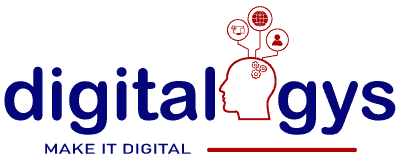How to Improve Your Website Speed for Better SEO in 2025
In 2025, website speed isn’t just a technical concern—it’s essential for SEO success, user retention, and conversions. If your website is slow, you’re losing both traffic and sales.
Why Website Speed Matters More in 2025
Google now ranks websites based on how fast they load and how well they perform. Core Web Vitals like LCP, FID, and CLS determine if your site makes the cut.
What’s Slowing Down Your Website?
-
Large Images: Heavy images without compression
-
Unoptimized JavaScript & CSS
-
Too Many WordPress Plugins
-
Slow Hosting Providers
-
No CDN or Caching
Best Tools to Measure Site Speed
-
Google PageSpeed Insights
-
GTmetrix
-
Lighthouse (Chrome DevTools)
-
WebPageTest.org
How to Speed Up Your Website – Step-by-Step
-
Compress Images: Use WebP + ShortPixel
-
Enable Caching: WP Rocket, LiteSpeed Cache
-
Use a CDN: Cloudflare or BunnyCDN
-
Minify Code: Autoptimize, Asset CleanUp
-
Lazy Load Media: Built-in or via plugin
-
Remove Unused Plugins: Keep only what you need
-
Use Fast Hosting: Cloudways, SiteGround
-
Optimize Mobile: Responsive layout & assets
Speed Tips for Elementor Users
-
Avoid nesting too many widgets
-
Use the Hello theme or Astra
-
Minimize widget-based styling
-
Disable unused Elementor features
Client Success Snapshot
“After optimizing a local business site with caching and image compression, their PageSpeed score increased from 58 to 91, and bounce rate dropped 23% in 10 days.”
Final Thoughts
Speed = Rankings + Conversions + Customer Trust. Don’t wait for your competitors to outrank you.